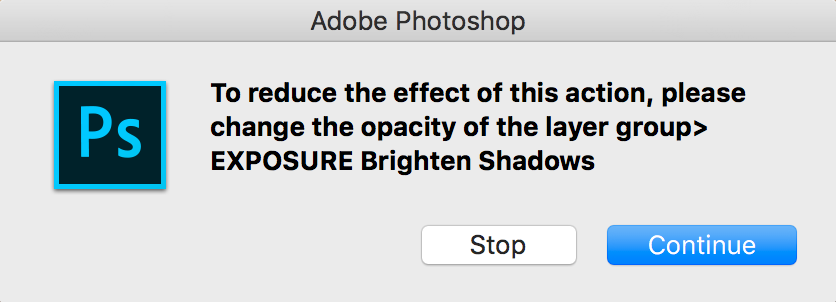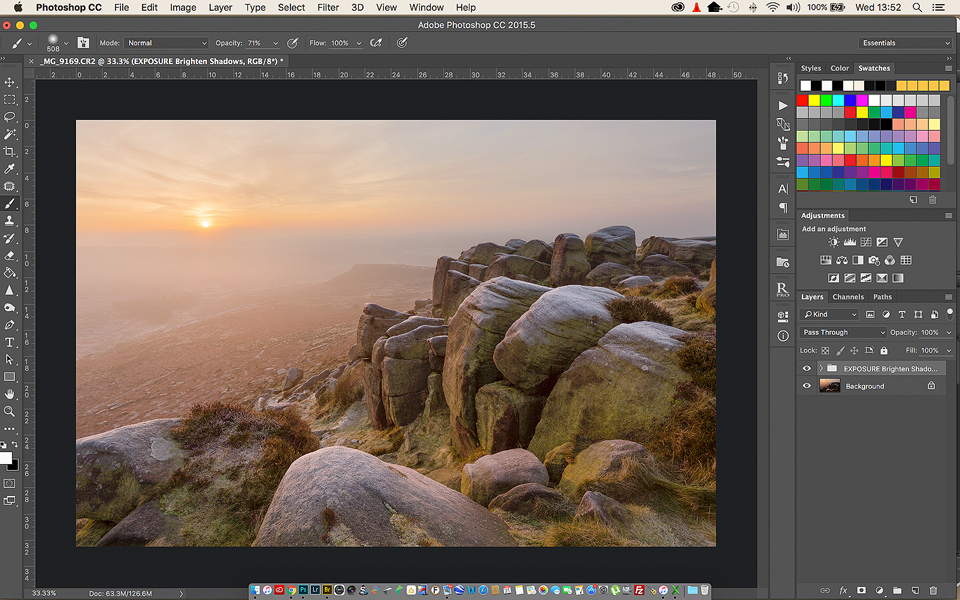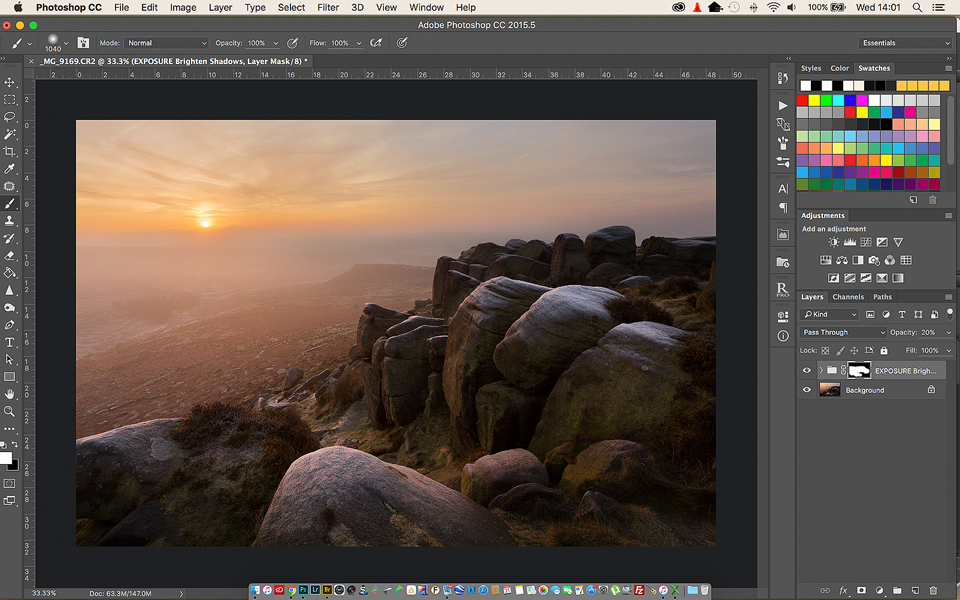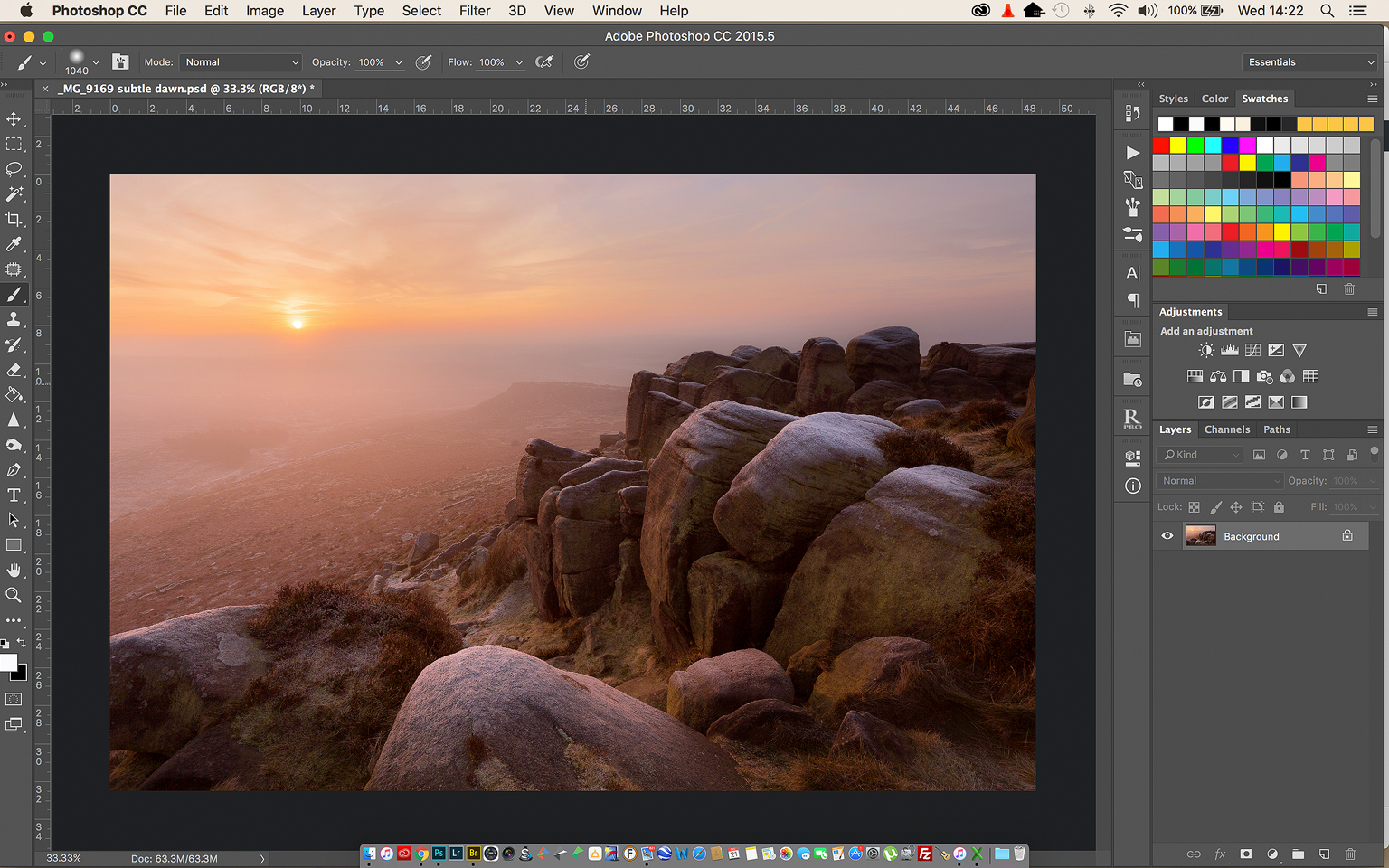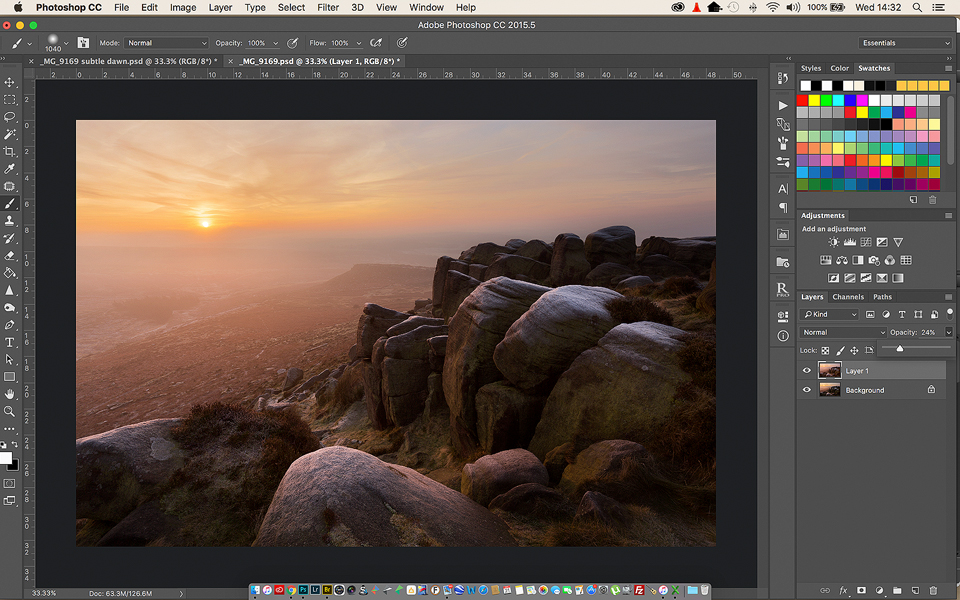Published: 29th December 2016 at 4:52 pm. Posted in Blog, Reviews.
I was recently approached by Sleeklens – a Danish company that specialises in creating digital post-production presets for Adobe Photoshop and Lightroom and asked whether I would do an impartial review of one of their collections.
The presets they offer are designed to help speed up post processing workflow, using Photoshop actions to make all in one adjustments at the click of a mouse, rather than the lengthy process of manually selecting and adjusting separate Photoshop layers or Lightroom sliders. As the majority of my post processing time is spent on landscape photography, I decided to try out their ‘Landscape Adventure Collection‘ to see if it could speed up my own workflow.
After downloading and installing the collection, l chose a RAW image to try the actions on:
Using the actions panel in PS I headed to the Sleeklens section and made my first adjustment, brightening the shadows.
After clicking play you are presented with dialogues explaining how to apply the effect of the action to the image, a nice touch as the effects are initially either very overdone, or not visible at all until the opacity is increased .
After dropping the opacity to 20% (A good starting percentage for the vast majority of the presets I tried) I then painted in the areas of the image I wanted the action to affect.
Next I had a go with some of the presets in the ‘All in one’ segment of the collection, eventually choosing the ‘Subtle Dawn’ action. This time you are presented with a different dialogue:
So it was time to save my progress as a separate file and see what the effect would do.
Again the effect is very strong, but this time there is no option to drop the opacity and mask out areas. So in order to change the effect I had to reopen my previously saved file, paste the new image on top reduce the opacity.
After trying out several other actions, ‘Dawn Rising’, ‘Detail Enhancer’ and ‘Cool Shadows’ I saved my finished image and was ready to sharpen and save for web.
This too is included in the actions, with a couple of handy preset sizes and the option to select a custom size on the long side, preserving the aspect ratio.
In summary:
As a photographer who likes to make very subtle adjustments to my images the initial unadjusted effects were quite off putting. This is rectified however by the easy to follow pop up dialogues that explain how to control the strength of the effect. Although some of the presets may not work with certain images, they provide a quick and easy way to see the potential in an image before undertaking a lengthy post processing session. Overall I can definitely recommend this software for those just starting to get to grips with Photoshop, it’s very quick and easy to use. For advanced users already set in their ways however, it may not be as tempting a proposition.
Pros:
- Very easy to install and use.
- Well structured and laid out.
- Easy to follow video tutorials available online.
- The presets do speed up the workflow process, meaning I didn’t have to spend time creating complex colour and clarity adjustment layers.
Cons:
- Some of the adjustments can be quite aggressive on the quality of the image.
- Some actions lack the ability to affect the image using the opacity and masking functions.
- I would like to see some additional easily added actions such as vignette, noise reduction and the ability to easily reduce the sharpening and clarity applied during the actions without having to reduce the overall effect.
Finally I would like to say thank you to Sleeklens for letting me try their preset collection, I hope to do many more reviews in the future.
If you would like to purchase the ‘Landscape Adventure Collection’ it can be found here.
*Sleeklens also now offer a Professional Photo Editing Service to edit your images for you this can be found here.